Lantern is a google project to ease the acces of Internet…
Download, unzip, install… free ride!
>>>lantern<<<
Lantern is a google project to ease the acces of Internet…
Download, unzip, install… free ride!
>>>lantern<<<
You try to access a website starting with https:// but get an error message saying the certificate is not right, or just error without explanation.
Would it be related to the fact that google and other big names on internet have decided to consider the certificates issued in China as potentially dangerous, therefore not trust able? i think so.
Anyway, how to get back access? there are a few things you can do:
On Internet Explorer:
1- go to “internet options” > advanced tab> check all the stuff related to SSL and click apply:
When you are done with that, go to the tab “content” and click “clear SSL state” and restart IE:
You may have found yourself trying to access a website, seeing the webpage loading normally, then all of sudden switch to another website…
You just helped the great Cannon to blast a random foreign website.
Until last year the great firewall was sending you to some fake address when you tried to access let’s say facebook, but now they redirect the traffic to real website, and cause those website to sustain heavy traffic and eventually collapse.
Found that on the web:
It seems to me that for now they are just playing and testing and might soon be targeting worthy opponents website.
Anyway, i guess it is not really in our hands, but we do want to be able to access our dear websites, that most of the time are not threatening china by any means (like the french comic website i use to check new arrival).
You would have also find out that even you open your VPN, you still have trouble to access. The answer to that strange behavior is within the cache of your browser.
Once you are connected to your VPN, simply clear the cache/history of your browser then things will come back to normal, until you try to access internet without VPN… then again you will get into trouble….
That would be in “internet options” under the tab “general” click the button “delete” under “browsing history”:
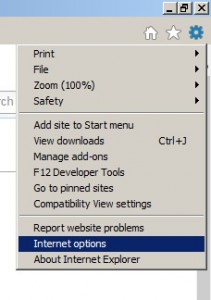
Go to the menu “history” (or press Ctrl+H), and click “clear browsing DATA”
Look the settings i used bellow, be sure to erase all
(as i am not sure what we are really trying to erase here i admit)
menu, history, clear recent history, and erase ALL:
You can check here how simple it is to add/replace filter set in the V03.1.
I work on a clone of the blueair 503 for a while now, and have succeeded to reach my goals.
Goals where:
– Easy to DIY, maintain and repair
– Cheaper than original (that was the easy part)
– Address a few shortcoming of the 503 (price being the first thing to be addressed 😉
-Being safe and look good
– Being sleep friendly
You can have a look at the box design here, you will find also a pdf with all the measure needed to create your own.
full link there: http://www.evernote.com/shard/s352/sh/853413a7-7a0f-4998-93f0-9c834b950e6f/5e7585ab3e2db6d265d4d5c578b2fa64
When i am sure of the final design i will post the bill of material and a tutorial for setup.
Keep u posted!
Laurent
I did a test on a few mask you can find on market, you can get the results here.
full link: http://www.evernote.com/shard/s352/sh/29d16940-f026-4ac2-a504-53f8364372fb/c0be88326f0687f60839fb4b15bec4ab